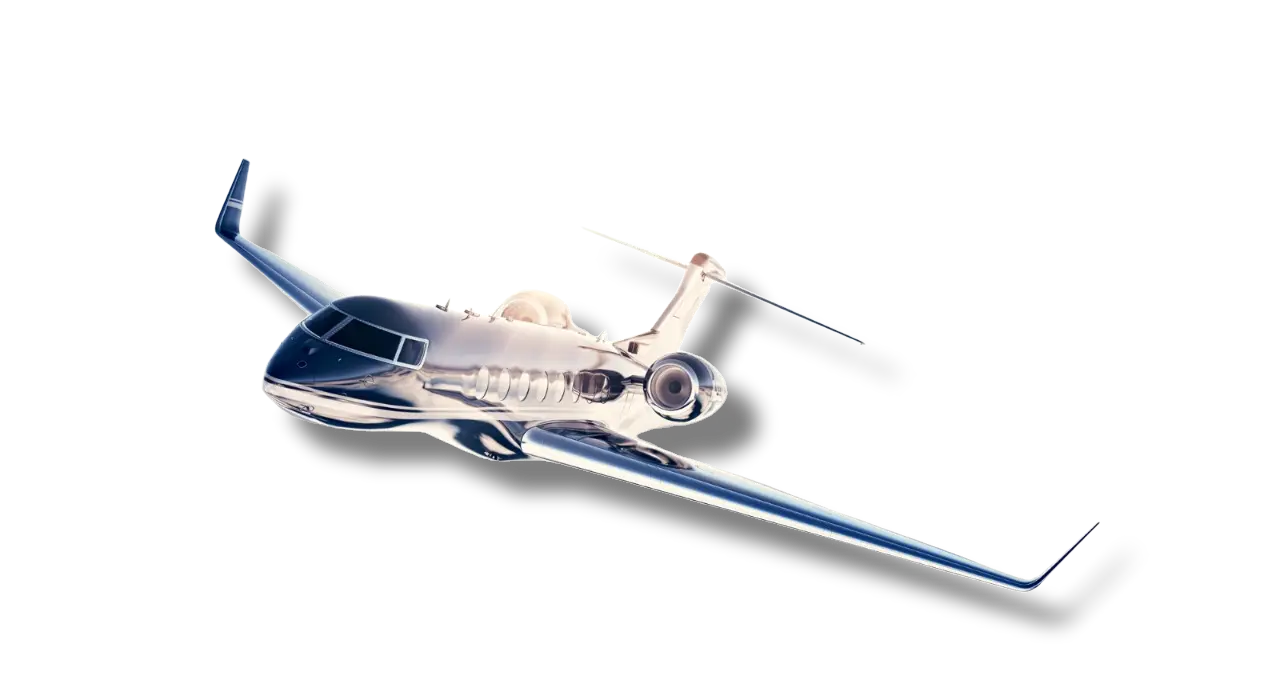Explore plans with coverage in
Europe🇪🇺 India🇮🇳 and China🇨🇳
Unlimited UK Data
35GB Europe🇪🇺
Unlimited UK Data
30GB Europe🇪🇺, India🇮🇳, China🇨🇳
How do eSIMs work?
1. Check Compatibility
Make sure your phone is eSIM compatible
2. Buy your eSIM
Choose an eSIM plan that fits your travel needs and get it instantly
3. Scan & Activate
Scan the QR code you received and activate your eSIM. Start using it right away!
eSIM Related
Frequently Asked Questions
What is an eSIM and how do they work?
An eSIM is a virtual SIM that’s already built into your phone, so you don’t need to mess around with physical SIM cards anymore.
Just make sure your device supports eSIM, choose a plan, and download it straight to your phone.
You’ll get an email with steps to help you set it up and activate it.
No more fiddling with tiny SIM trays or hunting down Wi-Fi—just smooth, hassle-free connection wherever you go!
Who benefits most from using a travel eSIM?
Travel eSIMs are perfect for anyone going abroad—frequent flyers, remote workers, backpackers, or even casual holiday-goers.
If you want instant connectivity, local rates, and the freedom to switch plans without physical SIMs, a travel eSIM is for you.
Why should I choose an eSIM over a regular SIM card?
eSIMs are fast, flexible, and convenient. There’s no need to handle tiny SIM cards with the fear of losing it on your trip.
You can install your plan in minutes, switch networks easily, and even use multiple plans on the same device. It’s the future of travel connectivity.
If you want instant connectivity, local rates, and the freedom to switch plans without physical SIMs, a travel eSIM is for you.
I’m travelling to multiple countries—can one eSIM cover them all?
Yes! Many of our SIM/eSIM plans cover multiple countries—perfect for multi-stop trips or continent-hopping.
Look for a “yellow bar”, on each deal and see how much GB the plan has abroad.
eSIMs that let you stay connected across borders without switching plans.
How much mobile data will I need while abroad?
It depends on your usage. If you’re just checking maps and messages, 1–3GB might be enough for a short trip.
For streaming, browsing, and frequent social media use, aim for 5–10GB or more.
For even more heavier usage, many plans come with Unlimited UK plus 30-35GB abroad roaming.
I’m not tech-savvy—will an eSIM be too complicated?
Not at all. If you can open your camera app and scan a QR code or open an email, you can install an eSIM.
The setup process is step-by-step, and we’re here with full support if you need a hand.
It’s designed to be easy for everyone.
When is the best time to buy and activate my SIM?
You can purchase your eSIM at any time before your trip—activation is quick and easy.
If you’re opting for a physical SIM card instead, allow up to 5 business days for delivery, though some providers may ship within 1–2 days. Be sure to check the estimated shipping times with your chosen provider.
We recommend installing it a day or so before you fly – though activation is usually instant.
Is using an eSIM safe and secure?
Yes, eSIMs are just as secure—if not more—than traditional SIM cards.
Your data is encrypted, and there’s no risk of losing or damaging a physical card.
Plus, since activation is done digitally, it adds an extra layer of protection from SIM card theft or misuse.
Can I store and use more than one eSIM on my phone?
Yes! Most modern smartphones allow multiple eSIMs to be stored at once, though only one or two can be active at a time.
This makes it easy to switch between personal, travel, or business numbers.
Can I use an eSIM and a physical SIM together?
Absolutely. Many devices support Dual SIM functionality, meaning you can use your regular physical SIM for calls and an eSIM for data while abroad.
It’s a great way to stay connected without losing access to your main number.
What if I accidentally delete my eSIM or need to reinstall it?
If you delete your eSIM, it usually can’t be reused. Some providers may offer a one-time reissue or have an app to make the process easier—but it’s not always guaranteed.
Always install it carefully and avoid removing it unless instructed. If you run into issues, contact the support team as soon as possible.
Will using an eSIM affect my phone’s battery life or performance?
Not at all. Using an eSIM works just like a regular SIM and has no noticeable impact on your phone’s battery or speed.
It runs quietly in the background, keeping you connected without draining your device.
How can I check if my phone supports eSIM and is network unlocked?
Most modern phone brands like Apple, Samsung, Goggle, Xiaomi, Huawei, Oppo, Vivo, OnePlus, and Realme devices support eSIM.
To use an eSIM, your phone must be eSIM-compatible and usually carrier unlocked, unless you plan to stay with the same carrier.
Check your settings or the manufacturer’s website, and make sure your device is unlocked to accept plans from other carriers.
What’s the process for installing an eSIM on my device?
After purchasing your eSIM, you’ll receive a QR code or download link via email.
Simply follow the step-by-step instructions to add the eSIM in your phone’s settings—no tech skills needed. Setup takes just a few minutes.
How do I confirm my eSIM is ready before I travel?
Once your eSIM is installed, you can check in your phone’s mobile settings to confirm it’s active or standing by.
For peace of mind, we recommend testing it with mobile data before your trip, if the plan allows activation in your current region.
When should I install and activate my eSIM?
Install your eSIM before you travel, but only activate it when you’re ready to use the plan—usually upon landing.
Some plans activate during installation, while others begin when you connect to a WI-FI network, so always check the instructions.
If your plan supports usage in your current country, you can activate and use it as normal.
Can I share my eSIM data with other devices via hotspot?
Yes, most eSIM plans support mobile hotspot and tethering.
You can share your data with laptops, tablets, or other phones—just enable hotspot in your device settings like normal.
Can I use an eSIM and a physical SIM together?
If you run out of data, many plans offer top-up options. However, it’s often more cost-effective to buy a new plan—especially if you expect to use more data. For better value, consider choosing a plan with a higher data allowance upfront.
Check the provider’s website or app for available data add-ons and how to purchase them.
How can I monitor how much data I’ve used?
You can usually track your data, texts, and minutes directly in your phone’s settings or through the provider’s website or app. Some SIM/eSIMs also send alerts when you’re nearing your usage limits.
You may also be able to call a special number to check your remaining data, texts, minutes, and the expiry date of your plan. For Lycamobile, you can dial *137# for a quick check of your active bundle, including its current status and remaining data allowances.
To find the correct number for your provider, search “[provider name] balance check number” online.
What if my trip is longer than 30 days?
No problem! You can either extend your current plan, buy a new eSIM, or choose a long-term option upfront. Check for multi-month plans if you’re staying longer.
Can I store and use more than one eSIM on my phone?
What network will I be on, and how fast is it?
The network your eSIM connects to depends on the country you’re in and the provider of your plan. Most providers partner with top-tier local carriers to ensure strong coverage and fast speeds. In the UK and Europe, for example, many SIMs connect to major networks like EE, Vodafone, or O2.
In terms of speed, if your plan includes 4G or 5G access, you can expect high-speed data suitable for streaming, browsing, and hotspot use—depending on local signal strength and the fair usage policy. Keep in mind that speeds may vary by location, network congestion, and device compatibility.
Are calls and texts included with my eSIM? Do I need them?
Some SIM and eSIM plans include calls and texts, but many are data-only. If you mostly use apps like WhatsApp, iMessage, or Messenger, a data-only plan is usually all you need.
However, if you want to call local numbers—like for restaurants or taxis—or need to receive SMS, choose a plan with voice and text included.
Can I keep my home number to make and receive calls and texts while overseas?
Yes—if your phone supports dual SIM, you can keep your home number active by leaving your physical SIM in the device while using a travel eSIM for data.
This setup is ideal because it allows you to receive important messages like verification codes or calls without switching SIMs. Just make sure roaming is turned on with your home carrier.
Will I lose my WhatsApp number or contacts if I use an eSIM?
No, WhatsApp is linked to your phone number—not your SIM card. As long as you keep using the same number in WhatsApp, you’ll keep all your chats and contacts.
Just tap “Yes” when it asks to use your current number after switching SIMs.
How can I call and message friends and family overseas?
With a data plan, you can use apps like WhatsApp, Messenger, Snapchat, FaceTime, Skype, or Viber to call and message anyone internationally.
If your plan includes international minutes or texts, you can also use your phone’s regular dialer—just be sure to check what’s included.
How can I call local businesses while overseas?
If your eSIM plan includes local minutes, you can call directly using the regular dial pad. Otherwise, apps like Skype or local VOIP apps often let you call landlines affordably over Wi-Fi or mobile data.
How can I make international calls or send texts back home?
Some eSIM plans include international calls and texts. If not, you can use services like WhatsApp, Google Voice, or Skype to call home using data.
Always check if international calling is included in your plan or if there are extra charges.